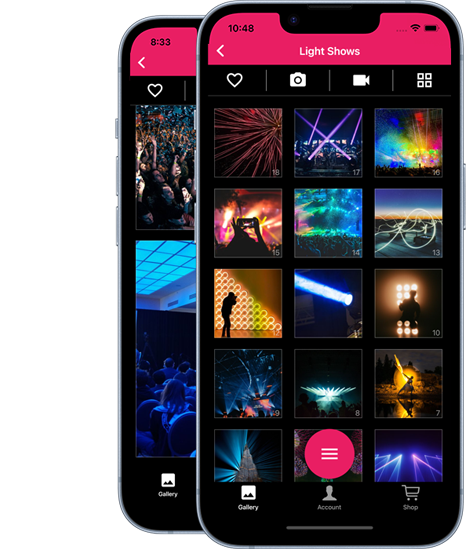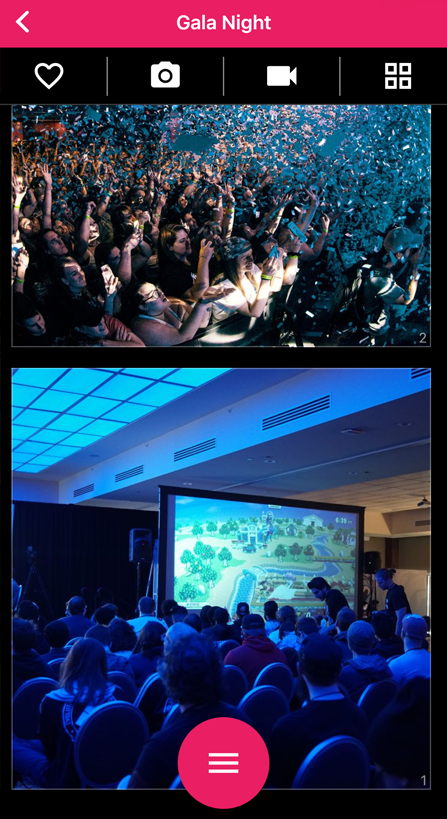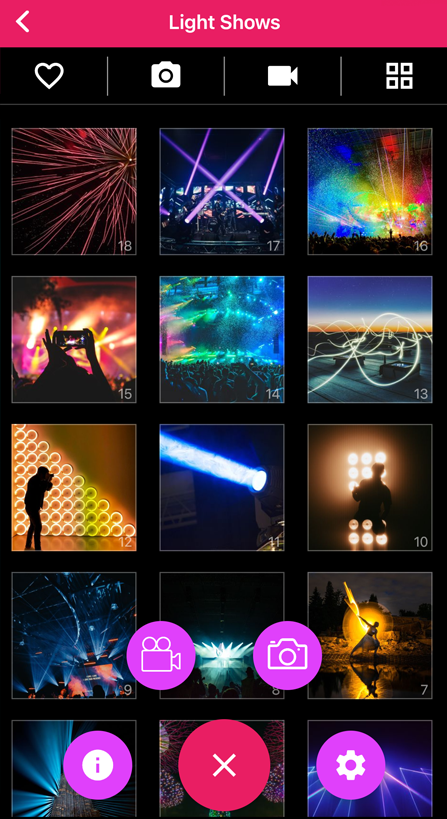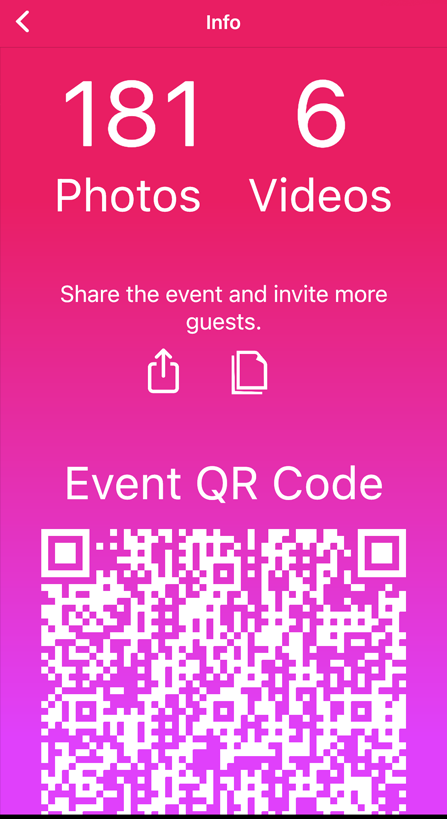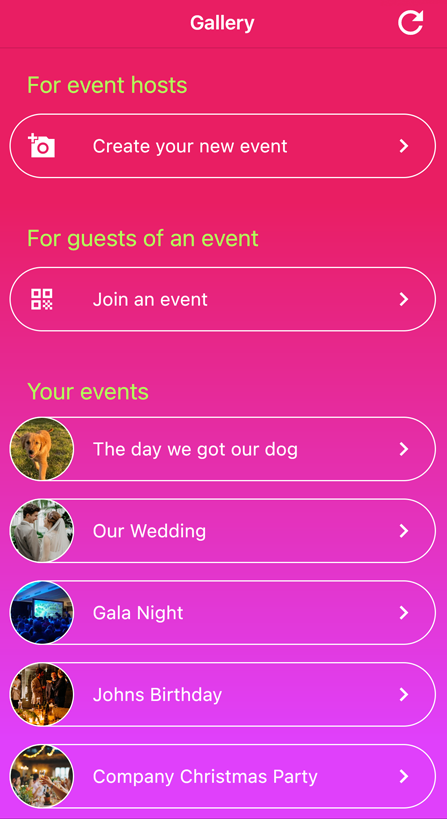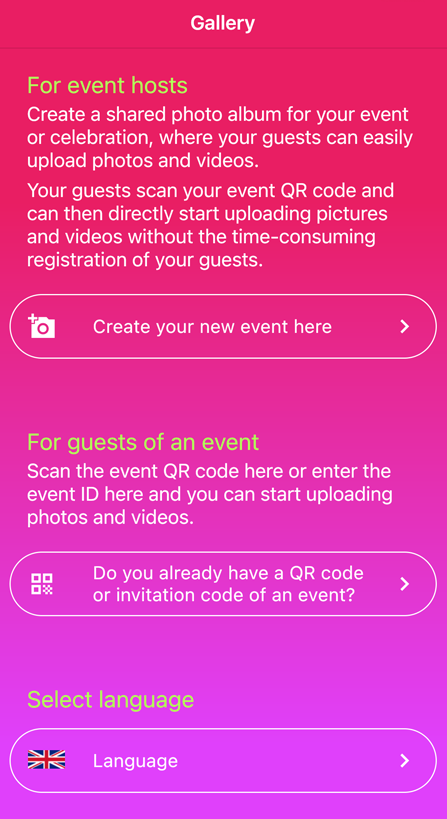Uploading photos and videos made easy
-
Simplified menu to focus your guests' attention on your event and not on understanding the app.
-
Option to save your favourite photos and videos on your device.
-
With our super simple 1-button menu, you can upload event images and videos quickly and easily.
-
Vivid colours with high contrast for people with disabilities.
-
Easy to use even for older people.
-
With the bulk upload you can select many photos/videos at once and upload them to the event.
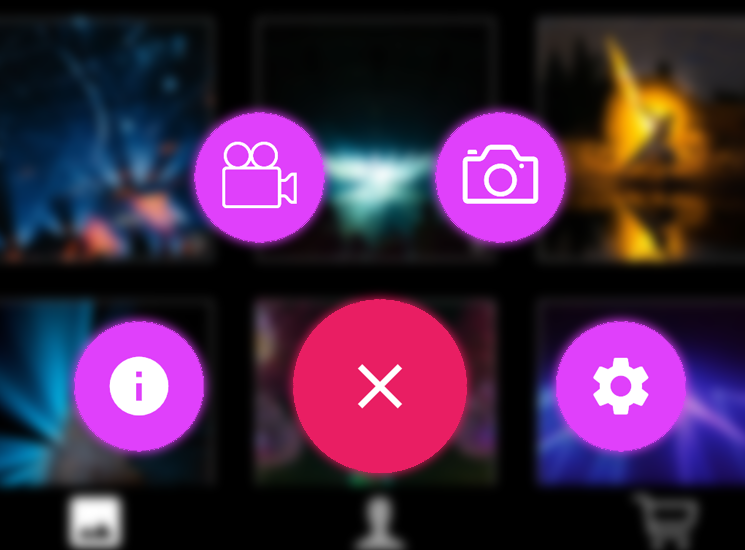
Why do people who organise events love this app?
Because she supports them in something very important, collecting the photos and videos after the event to create lasting memories that people like to remember.
-
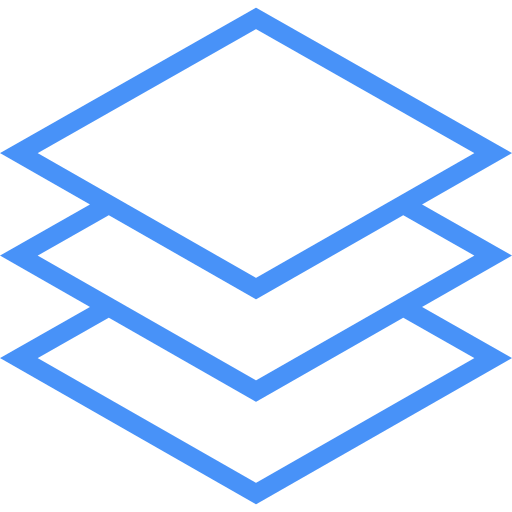
Guests scan your QR code
Simply print out the event QR code and your guests can scan it and start uploading photos and videos immediately - without registering.
-
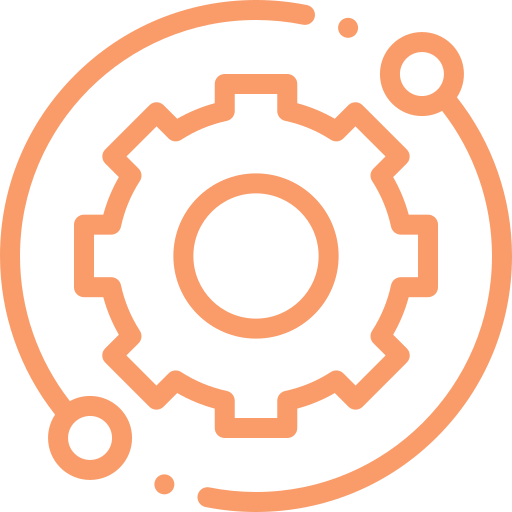
Very easy to set up
You can also find the settings for the event and the QR code in the event by tapping on the red menu button.
-

Secure data - GDPR compliant
All data is stored securely in the cloud in German data centres in Frankfurt and with backups in Dublin, Ireland.
-

Live Chat
A live chat feature will also be added shortly, for information about the event or for guests to exchange ideas with each other.
What do other users say about the Event Photos app?
Jessica Wolf
Munich, Germany
Anyone who has to organise events knows the problem - a thousand things have to be organised. And most of the time you don't remember (or only afterwards) to ask the staff for the photos you have taken. Always difficult afterwards. With the app, I can simply tick off the organisation point for every celebration. We opted for the annual subscription and store all our company photos there.
Tom Higgins
San Francisco, California
We used the Event Photos app for a company party and it was really super easy. We placed the QR code at the entrance and on the bar tables so that the employees could simply upload their pictures. Great class.
Doro Koch
Hamburg, Germany
We first used the Event Photos app for a Christmas party and collected all the photos. At the next party for an employee's anniversary, we continued to use the app and collected the photos. Since then, we've actually used Event Photos for every company party.
Brigitte Arnaud
Paris, France
The 'Event Photo App' was an indispensable tool for our company anniversary. Its intuitive operation allowed all employees to share and collect photos seamlessly, making it much easier to compile a comprehensive and diverse photo gallery of the event. Particularly impressive was the auto-sorting feature, which helped us to showcase the best moments of our anniversary efficiently and effectively.
Unlimited events and photos with the Pro subscription
With the Pro Events subscription, you can upload an unlimited number of photos and videos for your events. Of course, you can also create as many events as you like for all your celebrations, parties, anniversaries, openings, reopenings, Christmas parties and all other events
Pro Monthly
$2,99
- Unlimited photos and videos
- Unlimited number of events
- Free of charge for your guests
- GDPR compliant
Pro Annual
$22,99
- Unlimited photos and videos
- Unlimited number of events
- Free of charge for your guests
- GDPR compliant
- You save compared to the monthly subscription
Still not sure what you want? Talk to us
(prices may vary depending on your country)